Examsoft
Starting Examplify and Logging In
It is essential students complete the Practice Exam as a way to prepare for graded exams later in the term. The Practice Exam is mandatory and will allow students to become familiar with the interface and ensure their hardware and software is configured correctly. Please complete the process above for Setting up Examsoft and Examplify then follow the instructions below to access the Practice Exam.
Practice Exam Password (case sensitive): Practice123
Please also note that you will receive your score on the practice test. On actual assessments grades will be provide by the instructor.
For both Mac and Windows: Run Examplify (desktop icon shown below)
Examplify should now be running for you.
Enter in the Institution ID and then your email (nsid@mail.usask.ca) and your password.
The email address format MUST be as follows: nsid@ mail .usask.ca
The instituton ID must be usask ( NOT usasknursing)
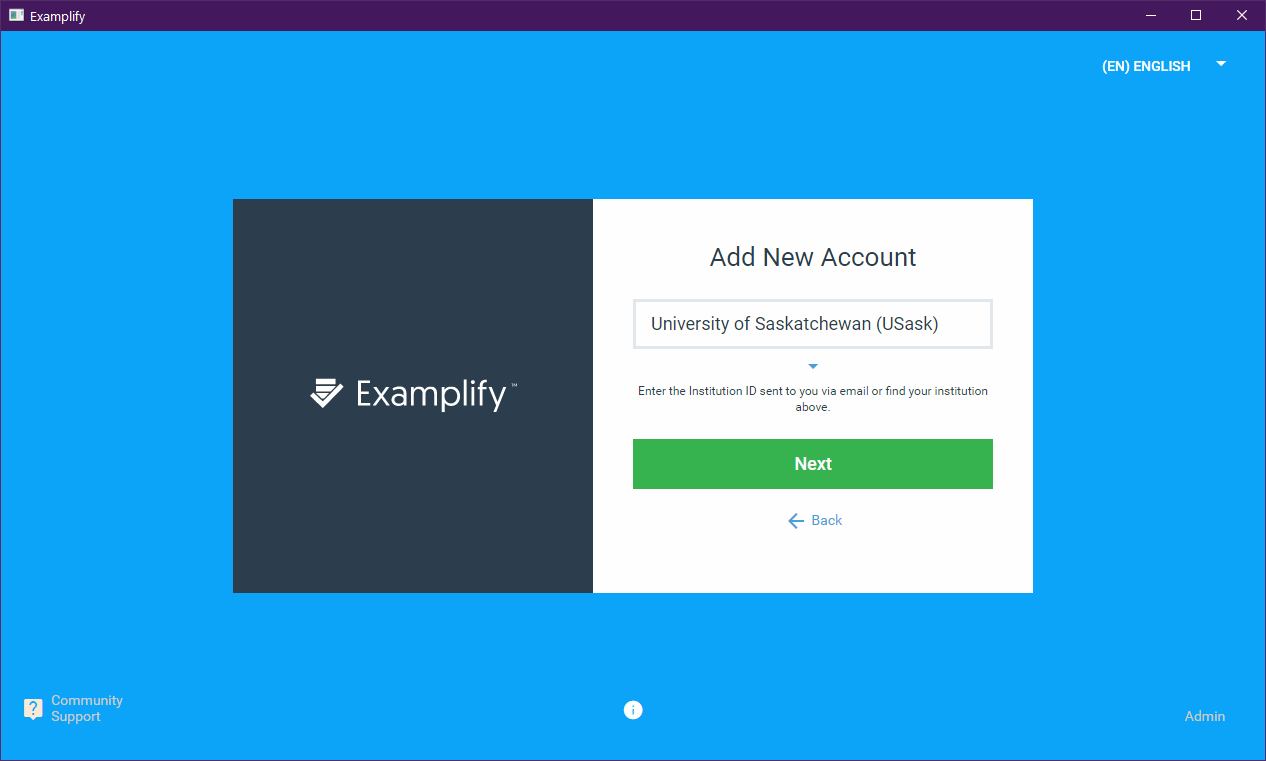
You will now be logged in and ready to begin the Practice Exam.

