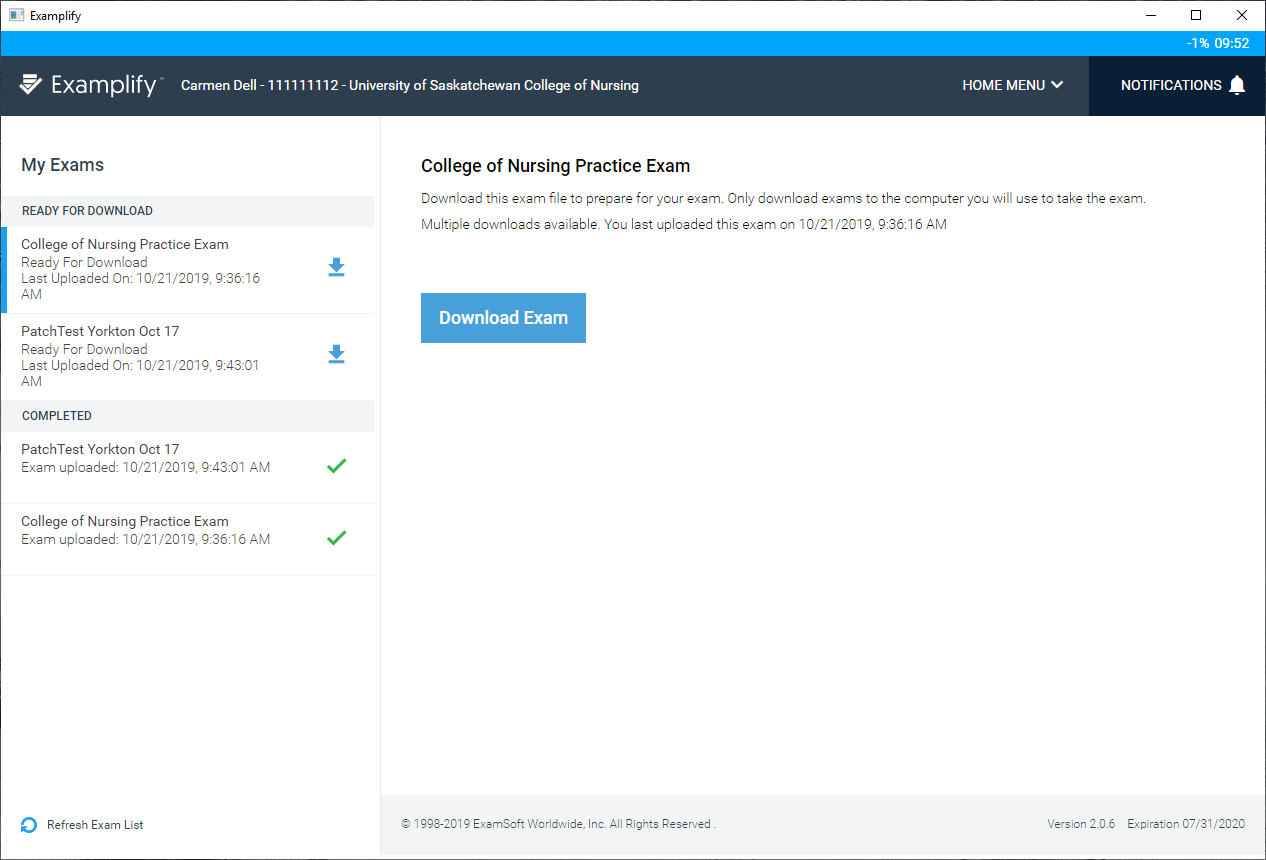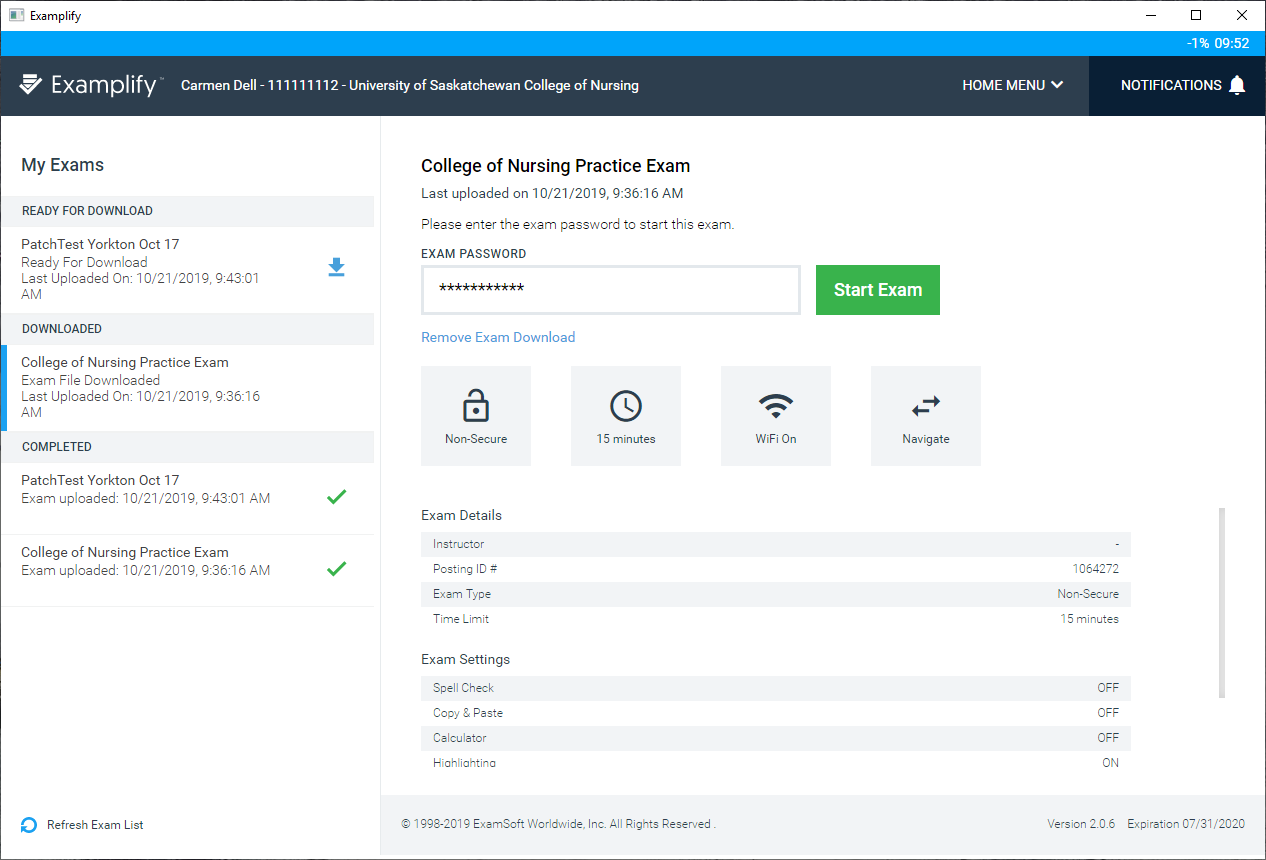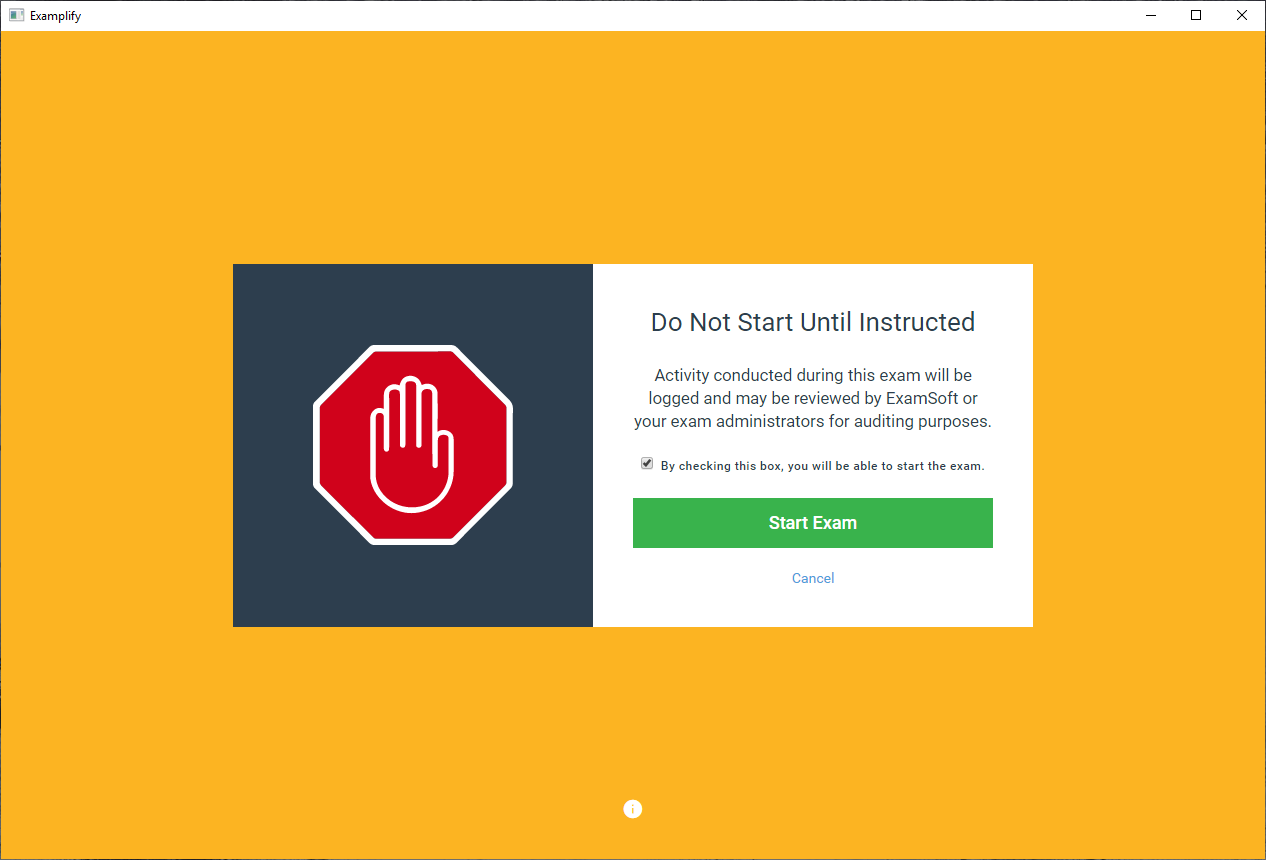Examsoft
Starting a Practice Exam
You should now be logged in to Examplify.
-
If you have more than one test available click on the College of Nursing Practice Exam in the left menu and then click the large blue button to Download Exam in the middle of the screen.
-
Once the exam has finished downloading you can now enter in the exam password (Practice123) and then click the Start Exam button.
-
On the next screen please click the check box and then click the Start Exam button.