Examsoft
Examplify Registration Instructions
- After installation, launch Examplify and you will be prompted to register. You must first agree to the Softward License Agreement.
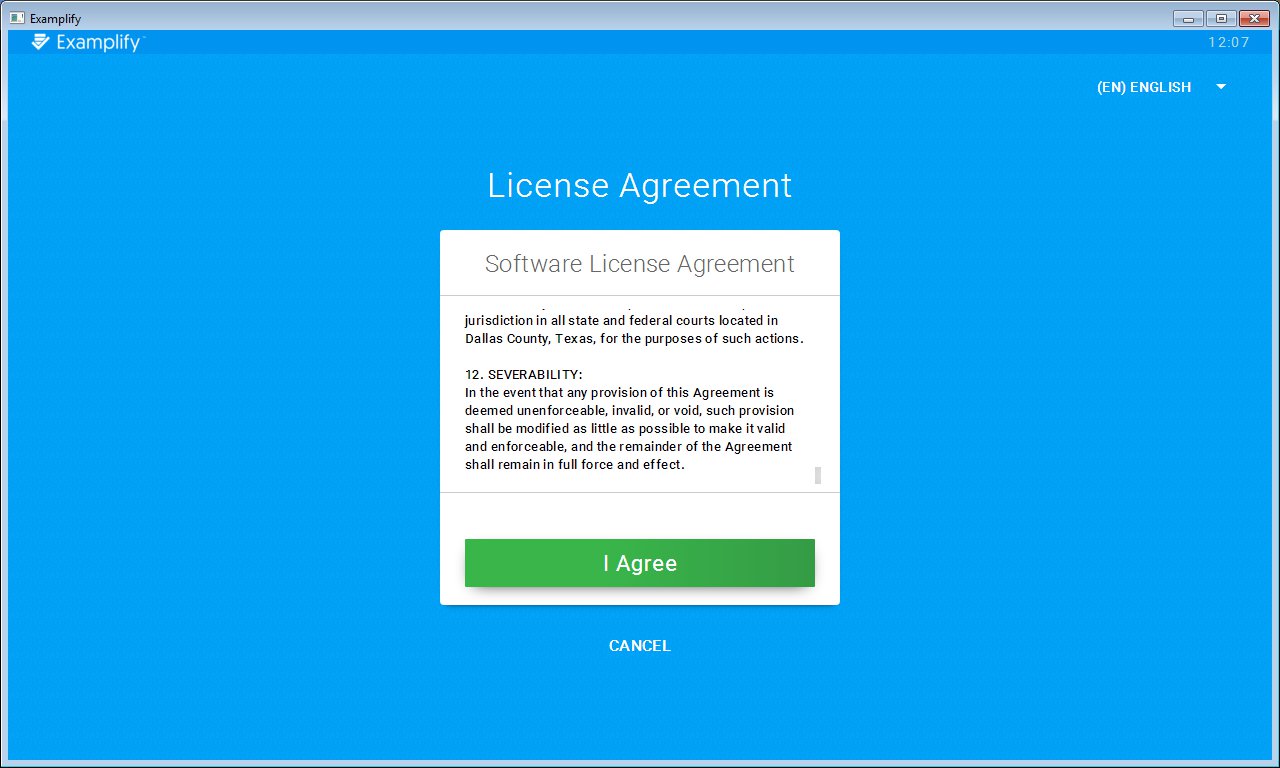
- When prompted, insert the Institution ID: usask and click "Next".
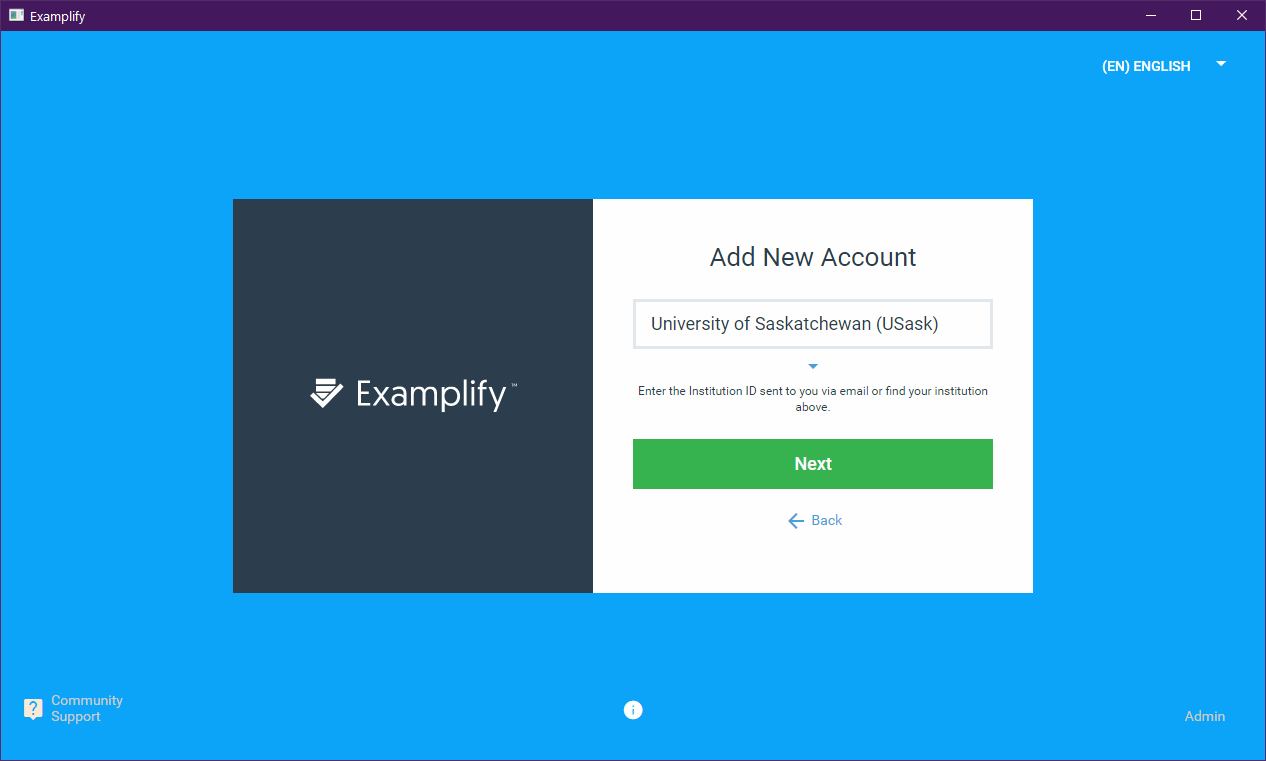
- Your web browser will open up and you will be able to log in using your email (nsid@mail.usask.ca) and password you created.

